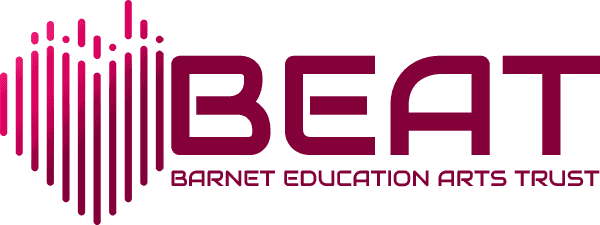Using two devices
- Decide which device you're going to use to playback the backing track, and which device you're going to record your voice or instrument on. You can use any combination of smartphones, tablets, or laptops. You'll also need a pair of wired earbuds or headphones - these are essential!
- Download the backing track that will help you sing or play your part best, on to the device you've decided to use for playback. Downloading first will help avoid glitches in playback from loading and buffering on the website.
- Practice singing or playing along to the backing track listening through wired earbuds or headphones. It's really important to use headphones so the backing track doesn't come out on the final recording.
- If you can, record in a quiet room with soft furnishings. So not in the shower or next to the washing machine! If you're not sure how far away from your device will sound best, start by standing an arm distance away. And sing out and play out and have fun!
- Listen back to your recording. You should hear your gorgeous voice or instrument - and hopefully nothing else.
- If you hear the backing track too, did you remember to wear headphones when you recorded? If so, try standing a bit further away from your recording device, and maybe turn down the backing track a little.
- If you hear crackling sounds, it's probably distortion, so try recording again but standing a bit further away from your recording device.
- If you sound really really quiet, try recording again but standing a bit closer.
Using one device
If you don't have two devices you can try Virtual Chorister, a free app which can play a backing track and record at the time. Or Soundtrap or Bandlab if you already use them. Use the recording tips above, and the main thing - remember to use headphones!